In this post, we list the Best Android Tv Box Kodi – Canadian Edition, where you can make the most honest decision in buying the ultimate Kodi box.

We all know that Kodi is a media software that provides you a platform to stream and watch rich offline and online content.
Most Chinese OEM android box have the latest hardware and software technologies that allows to run Kodi and its addons/sources at the best performance.
But, as said in our previous article, it is increasingly difficult to identify the Best Android Tv Box Kodi, which can run the pre-installed version Kodi at the optimal level.
Hence, to make you decision more easier, we have created this list.
Read below for more information about the list on the ‘Best Android Tv Box Kodi – Canada Edition’.
If you have any doubts on the legality of Kodi, read Is Kodi Box Legal in Canada? section.
Page Contents [Show]
- Best Android Tv Box Kodi – Canadian Edition
- 1. GooBang Doo XB-II Android Box Review
- 2. TX3 Mini Android Box Review
- 3. Haswe T95Z Pro Plus Android Box Review
- 4. Bqeel M9C Max Andoid Box Review
- 5. Bqeel M9C Pro Android Box Review
- 6. T98 PRO Mini Android Box Review
- 7. Leelbox Q1 Android Box Review
- 8. GooBang Doo MXQ Classic Kodi Box Review
- 9. Leelbox Q2 Pro Android Box
- 10. T95M Kodi Box
- 11. W95 Android Kodi Box
- 12. Leelbox Q2 Mini Kodi Box
- 13. Bqeel AX9 Max Kodi Streaming Box
- 14. Zoomtak T8 Plus 2 Media Player
- Conclusion – Best Android Box Kodi – Canadian Edition
- What is a Kodi Box – Fundamentals
- Things to know, before you purchase a Kodi box
- How to Setup/Install Kodi on Android Box
- Is Kodi Box Legal in Canada?
More information on other guides can be found below:
- Best Android Tv Box Canada – Buyer’s Guide
- Android TV Box Canada Channels List
- Android TV Box Remotes for Kodi
- Best IPTV Box – Buyer’s Guide Canada Edition
- We have written a detailed post Top Android Tv Box Questions! – Breaking Every Myths So Far!, where we have answered all your doubts, relating to the Best Android Tv Box Kodi.
- Get cheap IPTV plans for Canada with over 500+ channels and plans starting at only CA $1.99. Visit David’s Tech Store
Best Android Tv Box Kodi – Canadian Edition
Let’s begin our review on the Best Android Tv Box Kodi – Canada Edition.
1. GooBang Doo XB-II Android Box Review
Best Premier Kodi Box
The GooBang Doo XB-II is a great android Tv box with superb modern day specifications, that is quite common in most OEM products, we saw in our previous review.

Starting with the powerful Quad Core CPU and Penta Core GPU, coupled with 16GB of internal storage with 2GB RAM, makes it a present bliss in navigating, browsing or viewing our favorite movies and shows on this device.
The ever fast LAN connection of 1000M plus dual band 2.4GHz and 5GHz WiFi connectivity, makes streaming of online content fast, without any lag.
With such a specifications, running Kodi was exceptional. The H.265 decoder makes pictures look very exceptional and great. The stock Android 6.0 experience makes running apps very fast, without any stutter. Our Kodi experience was great, without any issue.
Our only complaint lies with the remote control that was a bit cumbersome to use in few areas. Also, Netflix was stuttering during play, even at HD connection. We still doubt that this android Tv Box is going to receive the next update.
You can also read our post on How to Fix Netflix Error 0013? – Tip to Solve the Issue Forever! to fix the Netflix error.
Overall, given the price it falls under, the GooBang Doo XB-II is a great device and falls at the Number one positon on our list of the ‘Best Android Tv Box for Kodi – Canada Edition‘.
Quick Specs – GooBang Doo XB-II
OS: Android 6.0 Marshmallow
CPU: 64 Bit Amlogic S905X Quad-Core Cortex-A53@2.0GHz
GPU: Penta-Core Mali-450 with HDMI 2.0 output
RAM: 2GB
ROM: 16GB
HDMI: HDMI 2.0
Bluetooth: Bluetooth 4.0
LAN Ethernet: Up to 1000M
Power Supply: DC 5V/2A
Card reader: SD/SDHC/MMC cards
USB host: 2 High speed USB, Support USB DISK and USB HDD
Support Airplay/Miracast/DLNA & H.265
Support Dual band WiFi 5Ghz and 2.4Ghz
Package Contents
1 x GooBang Doo XB-II Android 6.0 TV Box
1 x Power Adapter
1 x HDMI Cable
1 x XB-II Remote Controller
1 x User Manual
1 x GooBang Doo Support Card
GooBang Doo XB-II Android Box Review
Summary
Pros
- Latest Specs with Quad Core CPU and 2GB Ram
- Ample storage of 16GB
- Latest Android 6.0 Experience
- Fast H.265 decoder and 4K playing capability
- Fast streaming using 1000M Lan and dual band WiFi connectivity
- Superior design with special cooling facility
- Newly designed gaming remote
Cons
- Android experience could have been more stock
- Netflix had a loosy performance
- Older Kodi Version
- No updates from OEM
2. TX3 Mini Android Box Review
Best Value for Money Box for Kodi
The TX3 Mini is another best android Tv box Kodi edition. The USP of this android tv box is the hardware specifications. This android device runs on the latest Amlogic S905W 64 bit Quad core ARM Cortex-A53 CPU, with the latest penta-core GPU.
Thus, providing all the necessary firepower to run great Kodi experience, and how can we forget the 2GB DDR3 RAM and 16GB storage space for quick access between applications.

Another factor is that the TX3 Mini comes in the latest Android 7.1 version, which is purely stock, thus aiding in navigating and browsing through the applications. Application performance is great in the device. An update too is expected on the TX3 Mini.
We ran through various movies and shows on the Kodi, and we found that full HD performance was excellent. We tried the 4k experience, and we were not disappointed. The picture quality and sound experience was terrific.
What suprised us more was that the streaming using the WiFi and ethernet was seamless. No frame drops or we had to wait for any sort of buffering. Also, the H.265 decoder helped in compressing the videos, without loss in quality, helping in fast streaming of videos and movies.
Coming to the negative points is that the TX3 mini does not have the future ready dual band WiFi, hence missing on the latest and smooth WiFi experience. In addition, we also found that the on-screen guide to setup the android device were not that user friendly. Even the instruction manual a bit out of context.
Like always, the remote was the USP of the device, giving you a virtual wireless gaming pad.
However, the performance of the remote was mediocre, and was only useful in navigating between apps. Biggest drawback of this Android streaming box is that the device does not have a bluetooth, so be ready to miss wireless connectivity through keyboard.
Also, view our post on Get the Amazon Fire TV Canada Edition – Review + Buying Guide!
Overall, the TX3 is a solid device, which fulfils all your needs in a kodi box.
Quick Specs – TX3 Mini
CPU: Amlogic S905W up to 2.0 GHz, Quad core ARM Cortex-A53
GPU:Mali-450 penta-core, up to 750MHz+(DVFS)
SDRAM:2GB DDRIII
FLASH:16GB EMMC Flash
WiFi:Built in 2.4G WiFi Support IEEE 802.11 b/g/n
Ethernet:10/100MRGMII
OS:Android 7.1
Port Specs
1 x HDTV output 2.0 4K*2K @ 60Hz
2 x High speed USB 2.0,support U DISK and USB HDD
1 x TF CARD Support 1~32GB
1 x 3.5 Phone out CVBS&L/R output
1 x RJ45 LAN Ethernet 10M/100M
1 x DC 5V/2A
Package Contents
1 x TX3 Tv Box
1 x Adapter
1 x IR remote control
1 x HDTV Cable
1 x User Manual
TX3 Mini Review
Summary
Pros
- Fast Quad Core CPU and 2GB DDR3 Ram
- Ample storage of 16GB
- Latest Android 7.1 Experience
- Superior H.265 HD decoding, with 4k * 2k playing capability
- Great Kodi experience with cool picture quality
Cons
- Only single band WiFi available, could have added 5Ghz band
- Remote control could have been better
- Better instructions for newbies
- No Bluetooth
3. Haswe T95Z Pro Plus Android Box Review
Best Performing Kodi Box
The Haswe T95Z Pro Plus is more like the updated version of the android tv box we covered in our previous review. This best android Tv box kodi edition, is by far the most superior device we have on our list, in fact in any our topics reviewed till date.
The Haswe T95Z Pro Plus comes with the latest Amlogic S912 Octa-Core Processor, with 3GB DDR3 RAM and 32GB ample storage for offline viewing of movies and shows. In addition, the T95Z Pro Plus comes with the fast processing GPU, that is capable of handling any video rendering with ease.
All this specs, wrapped under a elegant box that acts as a visual for our TV set. Kudos, to the design team in conceptualising a great design for the android box.

Next, the T95Z Pro Plus comes with the latest 7.1 android version, which was mostly pure, with a few bloatware, which can be removed easily.
With the software and hardware, we tried a few movies and videos. And, we were completely blown with the performance. The picture quality was great, while the surround sound does add a value to our movie experience. The ethernet and dual band WiFi connectivity helped in maintaining quick streaming across the network.
The decoder on this device held its nerve, when we played a few 4k videos. The experience was great. In addition, we had no complaints about navigating or browsing between apps. The apps response was great, and the UI was butter smooth. Overall, the Haswe T95Z is a future-proof Kodi device, that will easily last for a couple of years.
Next, coming to the negative pointers. First, we found this android device was difficult to setup. The onscreen instruction were not that clear, and finding a way in the UI was difficult, even for a pro.
Secondly, the remote control supplied with the box was of a cheap quality, even playing a movie was a bit difficult. Navigation or simple browsing was easy and adequate.
You can opt for a more better remote, such as the Rii mini i8+ Wireless Keyboard that is much more easier and better in performance.
Lastly, major reviews on Amazon have written about a few issues with this android device. We haven’t notice any such problems in our short time with the device. However, a future update will solve most of the prone issues soon.
If you are looking for an ultimate android device, then the T95Z Pro Plus is the device to buy.
Quick Specs – T95Z Pro Plus
CPU: Amlogic S912 up to 2.0 GHz, Octa-Core ARM Cortex 64-Bit
GPU:Mali-450 penta-core, up to 750MHz+(DVFS)
SDRAM:3GB DDRIII
FLASH:32GB EMMC Flash
WiFi:Built in 2.4GHZ + 5.0GHz WiFi Support IEEE 802.11 b/g/n
Ethernet:10/1000MRGMII
OS:Android 7.1
Bluettooth:4
Port Specs
1 x HDTV output 2.0 4K*2K @ 60Hz
2 x High speed USB 2.0,support U DISK and USB HDD
1 x TF CARD Support 1~32GB
1 x 3.5 Phone out CVBS&L/R output
1 x RJ45 LAN Ethernet 10M/1000M
1 x DC 5V/2A
Package Contents
1 x T95Z Tv Box
1 x Adapter
1 x IR remote control
1 x HDTV Cable
1 x User Manual
1 yr replacement warranty
Haswe T95Z Pro Plus Review
Summary
Pros
- Super fast and latest Octa Core CPU with 3GB DDR3 Ram
- Ample storage of 32GB
- Latest Android 7.1 Experience
- Dual band WiFi with 1000M lan for faster streaming
- One year warranty, with great brand support
Cons
- Remote control is bit dicey in performance
- Not very user friendly to setup and run
- Few knicks in some boxes
Read out our post on the Best Android Box, for more detailed review
4. Bqeel M9C Max Andoid Box Review
Best Rated Android Tv Box for Kodi
Next on our list is the best rated android box exclusively for Kodi. This android device has been rately highly on Amazon, where every customer have praised this device. Let’s check and review this streaming box for kodi.
The Bqueel M9C Max android box is powered by the Quad Core S905X CPU and Penta Core GPU, which is the latest technology powering the device.
The android device comes with the capability of H.265 (HEVC) and VP9 decoding, that gives the theatre-like picture quality, plus eating up less bandwidth while streaming.
Also read on Best Streaming TV Canada Edition – Alternative to Your Cable!
The Bqueel M9C Max comes with a 2GB DDR3 RAM and 16GB storage capacity, which we feel is sufficient for most of your offline cinematic contents.
The device comes with a stock Android 6.0 experience, that will be updated soon through OTA. The 2GB RAM plus the stock android experience helps in browsing and navigating between apps and the UI easily and quite fluidly.
We did not face any lag whatsoever, during our UI testing.

The best part of this device is that you get ample of inboard storage space, since the android device for Kodi, comes with bare minimal android apps. You can go ahead and install the desired apps with ease, as required.
We tried a few ultra HD 4k video on this device through the internet, and the Bqeel M9C Max played everything well, without any issues. The WiFi connection of 2.4GHz was strong enough and helped in transferring content on the internet easily, without any stuttering.
Next, we tried Kodi, and we loved the performance of the device. The UI and the hardware, both were capable to execute the videos and movies, easily and without any lag. The sound quality and picture experience were great on this device.
Coming to the negatives, this android device does not have a bluetooth device, hence connecting wireless keyboard or mouse can be a problem. Few folks at amazon experienced issues while running Netflix. However, we didn’t explore any such issue. In fact, the Netflix on our device ran without any issue.
Lastly, the IR powered remote control is very konky and had issues, in handling the box. You will need to update your remote control to a better device for better usability and performance. We also hoped that we would receive a dual band faster WiFi connection, which is a growing trend everywhere in android boxes.
As a whole, given the cost of the device, coupled with great reviews on amazon, we feel that the Bqueel M9C Max is a great buy, for people that are looking for only streaming content over the internet and to use Kodi.
Quick Spec – Bqueel M9C Max
:
CPU: S905X quad-core cortex-A53 frequency-2.0G
GPU: Mali-450 5-Core GPU
FLASH: 16GB emmc
SDRAM: 2GB DDR
Power Supply: DC 5V/2A
OS: Android6.0
WIFI: RTL8189 802.11b/g/n
High Difinition video output: SD/HD max.1920×1080 pixel
LAN Ethernet: 10/100M, standard RJ-45
Mouse/Keyboard: Support mouse and keyboard via USB; Support 2.4GHz wireless mouse and keyboard via 2.4GHz USB dongle
HDMI: HD 2.0 up to 4k2k Output
4K 2K HD decoding: 4k2k H.265 Hardware Video Decode and 4k 2k Output
Package Contents
1 x M9C Max Box
1 x HDMI cable
1 x remote control (2x AAA battery excluded)
1 x US adapter
1 x User Manual
Bqeel M9C Max Review
Summary
Pros
- Powerful Quad Core CPU, with 16GB DDR3 RAM + 16GB storage
- Pure Android 6.0 experience with less bloatware
- Great reviews on Amazon
- Easy to setup and operate
Cons
- Remote functionality could have been better
- Missing dual WiFi band
- Few hiccups while running Netflix
- No Bluetooth
5. Bqeel M9C Pro Android Box Review
Cheap Budget Android Streaming Tv Box for Kodi
The next android device on our list of the ‘Best Android Tv Box Kodi’ is a budget device, which you need as a secondary streaming tv box. This device is mainly helpful for folks that are only looking to stream movies or shows over the internet at max Full HD resolution.
The Bqueel M9C Pro comes with the latest S905X Quad core ARM Cortex—A53 CPU and Mali—450 penta-core, up to 750MHz+ (DVFS) GPU. This war machine is capable of processing HD movies with ease. Plus, the gaming experience was also great, at medium settings.

Next, the overall the design of the Bqueel M9C Pro is very compact and a great addition to TV. Coming to its other specs, this device comes only with 1GB RAM and 8GB storage space. The low storage may be a hindrance for few that love to watch offline shows, movies or play games. You can still use the expandable storage of 32GB through an external HD or USB drive.
The Bqueel M9C Pro comes with Android 6.0 that is very pure in experience. The device comes with zero bloatware and minimal apps. Thus, the combination of 1GB RAM is more than sufficient to boot most applications. The UI too is very stock, hence navigating between UI was a breeze and quick.
We tried running a few movies and show at full HD settings. The movies played out well, with great picture and sound clarity. The performance of the device was great, with no shuttering. The WiFi performance was great, with minimal buffering and great output through the HDMI output.
We finally tried running a 4K Ultra HD show, and boy we were pleasantly suprised. The Bqueel M9C Pro played everything exceptionally well, all thanks to the super optimized Android experience, and faster CPU, even though the device only has 1GB of RAM.
Coming to its negatives, we found that 1GB RAM and 8GB storage may be a deal breaker for few folks. However, given the price, the Bqueel M9C Pro delivers in performance with its great hardware and software. In addition, this device does not have a bluetooth source.
Also, the presence of a dual band WiFi connection would had made this android tv box more future proof.
To conclude, this android device is great streaming device for Kodi experience on budget. If you are looking for a device that is great in hardware and superb software, ignoring the other features that it lacks, then this device is great buy.
If you are an hardcore gamer, read our post on Get the Valve Steam Link Canada Edition for PC + Reviewfor a great gaming experience.
Quick Specs – Bqeel M9C Pro
CPU: Amlogic S905X up to 2.0 GHz, Quad core ARM Cortex-A53
GPU: Mali-450 penta-core, up to 750MHz+ (DVFS)
Storage: 8G
SDRAM: 1G DDRIII
Power Supply: DC 5V/2A
OS: Android 6.0
WIFI: 2.4GHz 802.11b/g/n
USB Host: 2 High speed USB 2.0, support U DISK and USB HDD
LAN: Ethernet: 10/100M, standard RJ-45
Mouse/ Keyboard: Support mouse and keyboard via USB;Support 2.4GHz wireless mouse and keyboard via 2.4GHz USB dongle
Package Contents
1 X M9C Pro Box
1 x US Power Adapter
1 X HDMI Cable
1 X Remote Control
1 X User Manual
Bqeel M9C Pro Review
Summary
Pros
- Powerful Quad Core CPU
- Pure Android 6.0 experience with less bloatware
- Budget android box with descent features
- Easy to setup and operate
Cons
- Only 1GB RAM with only 8GB storage
- Only single WiFi band of 2.4GHz
- Better options available in the market
- No Bluetooth
6. T98 PRO Mini Android Box Review
Budget Deal Android Streaming Tv Box
The T98 Pro mini is a budget android tv box, especially made for Kodi and to replace your expensive cable subscription. There’s also a great deal going on this device, which will help you to save more. Let’s quickly review this android tv device.
Starting with the design, the T98 Pro Mini is a classic dual tone box shaped device. It has a glossy panel on a matte surface. The box is very light-weight, and compact and can fit on any television set. There’s an option to select another color on Amazon, but we have not tried on that device. The device has a sleek panel on the front, that shows the time and another necessary information.

The hardware specifications on this android tv box for kodi is that it comes with the latest and powerful Amlogic S905W 64 bit Quad core ARM Cortex-A53 with upto 2GHz frequency. In addition, it comes with faster Mali 450 GPU, 2GB RAM and 16GB storage. This makes the T98 Pro mini very fast to run and execute apps with ease.
Along, with this specs, we get a some-what pure Android 7.1 experience. The UI is nice, and you can enjoy all the features, including security settings of Android 7.1. We loved that you can go ahead and delete the apps that you are not interested. We found Kodi pre-installed.
Finally, the T98 Pro mini comes with a single band 2.4GHz WiFi connection and 100m ethernet connection. The device also has USB 2.0 connection.
Coming to its performance, the T98 Pro Mini is very powerful in running shows and online movies through Kodi and on Netflix. We didn’t face any shuttering while enjoying our movie. All thanks to the software and the ever-powerful hardware supporting h.265 encoding that helps save bandwidth, yet provide a great picture and sound quality.
We tried 4K movie and we found the T98 Pro Mini played everything just fine. Given the budget and the deal, we couldn’t ask more.
The UI and navigation is pretty smooth. We found it difficult to setup our android device in the beginning, but the support from the company is bang on and helped us setup the entire system easily.
The major con of this android device is that is does not have a bluetooth. You will be missing attaching a wireless keyboard to this device. However, you can make use of the USB 2.0 port for the feature. Also, we found that the IR remote is mediocre in few places, and didn’t register our key press in few places.
Overall, given the price, the T98 Pro mini ticks all the right places, and make it a budget Android tv device on our list “Best Android Tv Box Kodi”.
Quick Specs – T98 Pro Mini
CPU: Amlogic S905W up to 2.0 GHz, Quad core ARM Cortex-A53
GPU: Mali-450 penta-core, up to 750MHz+ (DVFS)
Storage: 16GB
SDRAM: 2G DDR3
Power Supply: DC 5V/2A
OS: Android 7.1
WIFI: single band 2.4GHz 802.11b/g/n
USB Host: 2 High speed USB 2.0, support U DISK and USB HDD
LAN: Ethernet: 10/100M, standard RJ-45
Mouse/ Keyboard: Support mouse and keyboard via USB;Support 2.4GHz wireless mouse and keyboard via 2.4GHz USB dongle
Package Contents
1 x T98 Tv Box
1 x Adapter
1 x IR remote control
1 x HDMI Cable
1 x User’s Guide
T98 Pro Android Tv Box Review
Summary
Pros
- Best budget android device
- Smooth Android experience of 7.0
- Decent specifications for daily use
- Great customer support
Cons
- Could have been more user friendly
- Relative new brand in android tv box
- No bluetooth
- Remote control had mediocre performance
7. Leelbox Q1 Android Box Review
Best Android Box with Latest Kodi
The Leelbox Q1 is a well designed compact android tv box that fits in everyone’s budget. The main USP of this device that it is especially made to run Kodi on your android tv device. Let’s begin with our review and check out more about this device.
Starting from the design, the leelbox Q1 is a flat compact, good-looking android box. The design is pretty straightforward without any bells & whistles. You can easily mount this device behind your television. The ports are nicely tucked at the sides and at the bottom, making it very accesible to connect to the television.

Only concern here, is that the power cable is too short, so you will not have any room to make any adjustment to its position.
Next, on the hardware front, the Leelbox Q1 comes with the A7 Quad-Core CPU and Penta-Core GPU with a clock speedupto 2Ghz. The specifications are very common in most of the devices that we have seen on the list of the Best Android Box Kodi Edition. Moving ahead, the device includes a 1GB DDR3 RAM and 8GB internal storage.
It also includes support to expand the storage space upto 32GB. Lastly, it includes two standard USB 2.0 ports, bluetooth 4.0 connectivity and a single band 2.4GHz WiFi connectivity. It also has a 10/100 standard LAN connectivity. Along, with the box, you also get the IR remote control with 3D technology.
We checked the performance of the remote, and we loved the newly designed feature that the company has made an attempt on.
On the software front, the leelbox Q1 comes with the latest 7.1.2 Android Nougat that is snappier and more secured. The device also comes with bare essential pre-installed applications without any known bloatware, making it fluid to run.
Main USP of this device that is comes with the latest Kodi 17.6 edition, optimized to run efficiently on the device.
Coming to the performance, we began by playing a few 4k videos, and we loved the way the leelbox Q1 handled them. The image were crisp and the sound quality was exceptional. All this, we streamed through the internet over WiFi connectivity. The streaming was smooth, without any lag or buffering. The latest H.265 encoding also helped in quicker stream.
We then tried the Kodi app, and here too, despite the android tv box being low in RAM, the playback was smooth without any shuttering. All thanks to the latest and optimzed Kodi app & Pure android experience. The next USP we tried was running a movie in 3D. The experience was great, but we still preferred to watch 3D movies at the cinema.
Try out this new wireless keyboard from leelbox that will compliment this android kodi device.
Finally, we hooked on a wireless keyboard through the bluetooth. All played out well. To test our keybaord, we ran a few top-end games, and we found no issues in playing and running them. Every app opened quickly and we could play each game on medium setting.
The Leelbox Q1 is an exceptional device, given the cost-segment in which the company has branded the device. The performance on this device was great, thanks to the pure android experience & latest and optimized Kodi app. The company is very much keen on this device, and will soon evolve the application on this device to improve performance.
If you are tight on budget and need a device that run Kodi and get over with your expensive cable subscripton, then the leelbox Q1 is a decent buy.
You also receive 1 yr after-sales warranty from the company on this device.
Quick Specs – Leelbox Q1
CPU: Amlogic S905W up to 2.0 GHz, Quad core ARM Cortex-A53
GPU: Mali-450 penta-core, up to 750MHz+ (DVFS)
Storage: 8GB
SDRAM: 1G DDR3
Power Supply: DC 5V/2A
OS: Android 7.1
Kodi: 17.6
WIFI: Single band 2.4GHz 802.11b/g/n
USB Host: 2 High speed USB 2.0, support U DISK and USB HDD
LAN: Ethernet: 10/100M, standard RJ-45
Bluetooth: BT 4.0
Package Contents
1 x Q1 Tv Box
1 x Power Adapter
1 x IR remote control
1 x HDMI Cable
1 x User’s Guide
Leelbox Q1 - Android Box Review
Summary
Pros
- Pure Android 7.1.2 Experience
- Latest Kodi edition 17.6
- 3D and 4k playback functionality
- Value for Money
Cons
- Only 1GB RAM and 8GB storage available
- Dual WiFi would have been better
8. GooBang Doo MXQ Classic Kodi Box Review
Popular Streaming Kodi Box
The GooBang Doo MXQ Classic is the most proven android box over the years. It’s popularity has grown with many folks still loving this device to stream their favorite Tv show and movies through Kodi app.
Let’s start with its specification. The MXQ Classic comes with latest newer chip from Amlogic S905X with quad-core ARM cortex-A53 CPU processor clocked at 2GHz, coupled with the Penta-core Mali 450 GPU.
It also coms with 1GB DDR3 RAM and 8-GB internal storage for running all your offline entertainment files.
On the ports, you get 4 high speed USB 2.0 ports, a 10/100M LAN connection and a super-fast dual band 2.4GHz 802.11 b/g/n WiFi connection. You also get a port to read your external memory cards.
This android device does not have bluetooth to connect any external bluetooth device.
The main USP of this android device is the presence of the latest 17+1 HDMI cable that has supprot for true 4k playback @ 60 Hz.

Overall, the specification are pretty decent, given the price under which this android kodi box is branded towards the masses.
On the software front, you get the standard Android 6.0 Marshmallow OS, that is pretty clean without any bloatware. The UI is beautiful and easy to navigate onscreen to access our apps.
We didn’t feel any lags or shuttering while playing with the UI. Given how fast technology has moved, we felt that the Android 7 is a must in today’s time, that helps in performance and security of your android device.
In terms of the look, the GooBang Doo MXQ Classic is a pretty compact and light-weight device. The build quality of the device is really good and can easily be hooked on at the back of your television or at the front.
The overall finish is elegant and beautiful, with most of the ports and openings are neatly stacked the side or at the back.
Coming to the performance, the all-new processor does a comendable job in running 4k videos on this device. The image quality is crisp with theatre like sound quality at your home.
We played the Kodi app on this device, and we found the streaming to be very superior.
The dual-band WiFi connectivity helps maintain great internet connectivity and speed at all times. We found great sources on the latest Kodi app, and the device played the kodi app convincingly, without any lags or shutter.
The technology on the device is optmized specially designed to stream movies and tv shows on your device.
After couple hours of playing with this device, this android kodi streaming device began to slow down interminently. The reason being the low available of RAM, which played well again after a restart.
We also tried playing a few games, and we found the device satisfactory in terms of execution.
Lastly, we had complaints on the IR remote provided with this device. The performance was mediocre. We recommend to buy a wireless mini keyboard that will not hinder your experience.
Overall, GooBang Doo MXQ Classic is a pleasant kodi device, especially made to convert your traditional tv into a smart tv so that you can experience all your entertainment needs at your home, without those expensive cable subscription.
Given the cost, the MXQ Classic is great device that plays kodi and streams media very well. However, the device is now slowing down. You should also consider reading our review on GooBang Doo MXQ Pro 4k.
Now you can control your Kodi box using your smartphone, for more details, click here.
Quick Specs – MXQ Classic
OS: Android 6.0 Marshmallow
CPU: 64 Bit Amlogic S905X Quad-Core Cortex-A53@2.0GHz,DDR3 1GB RAM + Flash 8GB ROM
GPU: Penta-Core Mali-450,frequency 600MHz
WiFi: WiFi 802.11b/g/n Dual Band Wi-Fi at 2.4GHz
LAN Ethernet: 10/100M, standard RJ-45
Card Reader: SD/SDHC/MMC cards
USB host: 4 High speed USB, Support USB DISK and USB HDD
Power Supply: DC 5V/2A
Power Indicator (LED) Power ON :blue; Standby :Red
Package Contents
1 x MXQ Classic Android Kodi TV box
1 x Power Adapter
1 x HDMI Cable
1 x IR Remote Controller
1 x User Manual
GooBang Doo MXQ Classic Review
Summary
Pros
- Best deal on buying a android tv box for kodi
- Superior and updated processor, made specially for streaming content
- Faster WiFi connectivity with dual band 2.4GHz
- Clean UI with zero bloatware
Cons
- Device is aging with few outdated features
- Android Software needs an upgrade
- Mediocre IR remote performance
- No Bluetooth
9. Leelbox Q2 Pro Android Box
Best Budget Kodi Box with Max Features
Leelbox Q2 Pro is an upgraded 2018 kodi tv box, providing exceptional features and speciifcation at the most desirable cost in today’s competitive world. Let’s quickly review this kodi tv device from Leelbox.
Leelbox Q2 Pro is a compact tv device that comes with well-rounded corners and can fit easily around your television. You also get a display screen on the front that showcases the time and the status, and a well oriented power switch on the top.
Overall, the design of the Q2 Pro is simple, with great build quality and features.
Starting with the hardware specs, the Leelbox Q2 Pro comes with RK3229 quad-core cortex-A7 processor with Mali-400 penta-core GPU. You also get 2GB DDR3 RAM with 16GB internal storage for all your internal media needs.
The specifications on this device is pretty average compared to the rest of tv box competitors we have put up on our Best Android Tv Box Kodi list.

The Leelbox Q2 Pro comes with dual WiFi technology, that is, 2.4 GHz and 5Ghz, giving you the utmost speed you need to stream all your media online. You also receive a high-speed 10/100M ethernet, in case you need to use your wired internet connectivity.
You also get BT 4.0 support that you can use to connect to the wireless keyboard in navigating on screen through the tv. Standard specs includes 2 x USB ports, 1 x HDMI 2.0, TF card reader.
You also get an IR remote, whose performance is very improved, based on the 360 range improvement, but we still prefer the Best Kodi Remote in performing any manoeuvring on screen.
Coming to the software, the Q2 Pro comes with the stock Android 7.1.2 Nougat that is very fast and stable than the earlier Android versions. The device comes with pre-installed streaming apps, like NetFlix, Kodi 17.6, etc. making it a great streaming device.
You can also find and install few great apps to view movies for free, all on your android tv device.
The device comes with less amount of bloatware, making it easy to navigate onscreen, and on to the home screen. The apps opened pretty fast, without any lags of hiccups.
The hardware and software specs are well-organized on the device. The home screen is very neat and organized, and the get started setup was also intuitive and quick for an early beginner.
Next coming to the performance, we tried running a full HD 4k video on this android kodi device, and we found the performance really terrific. The picture quality was great with superb sound quality.
The streaming on 5G was super fast with less amount of buffering or any lags in streaming. The Kodi app did have its share of hiccups in finding the right source, but once we set all things, we could easily watch our favorite tv show, without any worries.
The Leelbox Q2 Pro comes with the H.265 decoder that claims to use lesser bandwdith, yet maintaining get output and helps in playing 4K 3D video with ease @ 60hz.
Negatives of the Q2 Pro are:
Ignoring the negatives, we personally feel that this device has all the capabilities in running any streaming media over Kodi or any app with easy and without worry.
The best hardware and software features, all combined into a single kodi tv box, at a best budget price, makes the leelbox Q2 Pro a descent buy.
We also get a 1 yr warranty and support from the Leelbox, which is a pretty branded name, when it comes to android tv boxes.
Quick Specs – Leelbox Q2 Pro
OS: Android 7.1.2 Nougat
CPU: 32 Bit RK3229 Quad-core cortex-A7 @ 2.0GHzDDR3 2GB RAM + Flash 16GB ROM
GPU: Penta-Core Mali-400,frequency 600MHz
WiFi: WiFi 802.11b/g/n Dual Band Wi-Fi at 2.4GHz & 5GHz
LAN Ethernet: 10/100M, standard RJ-45
Card Reader: SD/SDHC/MMC cards
USB host: 4 High speed USB, Support USB DISK and USB HDD
Power Supply: DC 5V/2A
Power Indicator (LED) Power ON:blue; Standby :Red
Package Contents
1 x Leelbox Q2 Pro Kodi TV device
1 x Power Adapter
1 x HDMI Cable
1 x IR Remote Controller
1 x User Manual
Leelbox Q2 Pro Review
Summary
Pros
- Descent hardware specification, at par with technology
- Pure and latest Android 7.1.2
- 1 year warranty from the company
- Dual WiFi connection with support for 5G
- Budget Kodi device with great features and performance
Cons
- Few minor nicks in the software
- Remote could have been better
- Processor could have been branded, in maintaining longevity of device
- Home screen launcher could have been more pure and stock
10. T95M Kodi Box
Budget Kodi Streaming Player
T95M is a latest budget kodi device we are seeing on our list today. This is a budget offering to its elder sibling, T98 Pro.
T95M is a compact tv device that has simple looks, yet sturdy design. This tv kodi streaming device comes with elegant black finish, with most of the ports on the side and at the back.
You can easily hook the tv box at the back of the television to save on space, or you can keep it in the front, since it looks really great and matches your black tv.
We loved the clock display, and the wifi status display on the front, which is powered by LED lights.
We loved the build quality and design, given the cost that the device is priced at.

Beginning with the specification, the T95M comes with the budget Amlogic S905X quad-core CPU with Mali-450 GPU, just like its elder brother.
You only get a 1GB DDR3 RAM and 8GB onboard storage with extendable storage upto 32Gb using the memory card slot.
For internet and streaming, you get a 2.4GHz WiFi support with a 10/100M ethernet connection. You also get a HDMI 2.0 connector with two USB ports.
You do not get the bluetooth connection, however, you use USB port to connect to any wireless keyboards.
Based on the specifications, you can see the T95M is specifically designed for budget android tv devices.
On the software front, you get the Android 6.0, which we feel is outdated in the new technology age. You also get a plain launcher with a simple home screen, having all the applications installed on the device.
You get standard set of android application that you need in your daily life for entertainment. You also get a Kodi app that you can use to stream live tv shows, movies, etc.
The device has the capabilities to run 4k videos with ease. However, we didn’t try out any 4k media, since our major interest being kodi media.
The software is plain without any bloatware, which makes it completely secure and stable, yet optimized to run any application with ease.
Coming to its performance, the T95M is fast, given the processor and RAM it has. We started with the Kodi app to stream a full HD movie on Wifi connection.
The performance was great, with minimal amount of buffering and with less shuttering.
Every app we tried opened quickly. Even navigating on the home screen was fluid, all thanks to the bloat-free Android performance. However, the kodi player suffers, if you open too many application.
We then tried a few games, and all the games ran decently at medium settings.
Also, ensure you receive the proper adaptor, if any mismatch can cause a shock hazard, as reported by an Amazon customer.
Lastly, the IR remote provided with this tv box is mediocre in performance, which is suitable for more basic operations, and you need a wireless keyboard for more advance media controls.
The T95M is a great buy, since you get a budget kodi device for under 60. Given the cost of cable subscription, this tv streaming box can truly match your needs, and help you to save on entertainment cost.
It performs decently, and kodi run quite well to satisfaction.
Quick Specs – T95M
OS: Android 6.0 Marshmallow
CPU: 64 Bit Amlogic S905X Quad-Core Cortex-A53@2.0GHz,DDR3 1GB RAM + Flash 8GB ROM
GPU: Penta-Core Mali-450,frequency 600MHz
WiFi: WiFi 802.11b/g/n Dual Band Wi-Fi at 2.4GHz
LAN Ethernet: 10/100M, standard RJ-45
Card Reader: SD/SDHC/MMC cards
USB host: 4 High speed USB, Support USB DISK and USB HDD
Power Supply: DC 5V/2A
Package Contents
1 x T95M Kodi Player
1 x Power Adapter
1 x HDMI Cable
1 x IR Remote Controller
1 x User Manual
T95M Tv Box Review
Summary
Pros
- Budget kodi streaming player, with adequate specifications
- Bloat-free and stable performance
- Pure and optimized android experience
- Powerful wifi for faster streaming
- Superb build quality with elegant, yet compact design
Cons
- Performance of IR remote could have been better
- Could have been a bit noob friendly
- Need dual wifi connection to support 5G
- Specifications needs upgrade after few years
- Lacks bluetooth feature
11. W95 Android Kodi Box
Budget Kodi Streaming Player
Today, we look at the review of the W95 that comes with the latest Kodi version, with built-in superior features. These functions will help you in experiencing kodi on your television screen with comfort.
Let’s quickly dive into the review of the W95.

W95 is a plain looking compact android tv box, with minimal design. The device can easily fit at the back of your television or you can place it at the front. We loved the stylish black design of the W95.
Coming to the hardware front, the W95 comes with the Amlogic S905W Quad-Core ARM Cortex A53 processor, running at 2.0GHz, with Penta-Core 450MP GPU. This makes the kodi device very efficient and can run at the utmost performance.
To compliment the processor, the W95 comes with 2GB DDR3 RAM and 16GB internal storage, which is more than enough for your internal media content. You can also expand the memory upto 32GB via the external SD slot. You can use the HDMI 2.0, 2 x USB slots, external audio connectivity.
For internet connection, you get a 2.4GHz a/b/g/n WIFI support with 10/100M ethernet connection. We however, expected to include the 5G connection for faster connection.
The cherry on the cake is that you receive an external mini wireless keyboard that you can use to navigate and easily play around on your android tv box. The wireless keyboard is an i8+ mini backlit keyboard, which is very efficient and gets your job done very easily. You can check out our detailed review on Best Kodi Remote – i8+ mini keyboard here.
We tried out the keyboard, and found a few issues, which were also observed by few members on Amazon. The keyboard had a few issues in connection. In addition, the keyboard came in without any charge. Once, we understood what needs to be done, the keyboard functioned quite well, as described.
Overall, the hardware specs were very impressive and soothing to our expectation.
On the software front, the W95 comes with latest Android 7.1.2 Nougat. The experience was purely stock with less amount of bloatware. The android streaming device has most basic applications like Netflix, YouTube, Facebook, Kodi 18, etc. which you use in your daily entertainment life.
The home screen is very unique and basic, and you can easily navigate the application on screen with ease. Overall, the UI is quite pleasant and completely fluid, with no evident lags.
Coming to the performance, the W95 ran full HD movies quickly and buffer-free over WIFI. We also ran a couple of TV show over NetFlix using the ethernet connection. The streaming was quick without any lags nad performance was great.
We then ran our Kodi test. The sources were fine on the new version, and we played another sitcom episode on the device. Again, the performance was descent with superior picture quality and studio-like sound quality.
The applications opened pretty quickly on the device, with good navigational feel on the home screen.
We tried a couple of games, and they too played quite well on the kodi device.
Coming to the negatives, you do not get a bluetooth on the device. Also, the device on the boot was bit confusing in setting up the entire system, especially for newbies.
Even the connection with the wireless keyboard was difficult.
The user guide was difficult to understand and setup the android tv system for newbies.
Click to view the Customer Reviews for W95 Android Tv Box.
To conclude, the W95 is an effective competitor on our list Best Android Tv Box Kodi – Canadian Edition.
The hardware and software capabilities are great that aid in performance and stability. The freebie worth $20 wireless WIFI keyboard is great addition to our android kodi box.
Overall, given the cost, the W95 truly makes up the tag of the Best Kodi Streaming Box.
Quick Specs – W95
CPU: Amlogic S905W up to 2.0 GHz, Quad core ARM Cortex-A53
GPU:Mali-450MP penta-core, up to 750MHz+(DVFS)
SDRAM:2GB DDRIII
FLASH:16GB EMMC Flash
WiFi:Built in 2.4G WiFi Support IEEE 802.11 a/b/g/n
Ethernet:10/100MRGMII
OS:Android 7.1.2
Package Contents
1 x W95 Tv Box
1 x Adapter
1 x IR remote control
1 x HDMI cable
1 x User Manual
1 x Mini wireless keyboard
1 x wireless receiver (found inside the keyboard)
1 x Charging cable for keyboard
1 x IR remote
W95 Review
Summary
Pros
- Elegant and compact design
- Latest Android 7.1.2 bloat-free experience
- Free wireless mini Wifi keyboard for added productivity
- Superior performance with strong hardware capabilities
Cons
- No bluetooth support
- Needs 5G support for faster and future proof internet connectivity
- Difficult to setup the android tv system with the box
- Mediocre performance with the wireless keyboard, in terms of connection
12. Leelbox Q2 Mini Kodi Box
Made in Canada Kodi Box
Leelbox Q2 mini is one of the kind latest Kodi box, made exclusively for the Canadian market. This is the only android box Made in Canada on our list on Best Android Tv Box Kodi Canada Edition.
This differentiates itself from the rest, where you get a 1 yr warranty and 30-day money back guarantee on your Kodi android box.
Let’s check out the review.
The Leelbox Q2 mini is a budget android TV Kodi device made for homes that do not want a lavish entertainment system, but a system that is rich is content and features, and satisfies their Kodi needs, in a cheap cost.

Coming to the design, the Leelbox Q2 mini is a small, compact-looking TV box, does not take a lot of space to accommodate. Not much of design features to talk about the Q2 mini.
It is simple, and has descent made for Canada build quality that can last for a couple of years.
You get a simple power button and a display clock on the front. With the ports, you get an HDMI 2.0 port slot, 2 X USB slots, a port for connecting external audio system and a USB powered external card slot. A more simple features that can easily help you in watch your Kodi streams.
Next, let’s talk about the hardware spces. The Leelbox Q2 mini comes with the Quad-core S905W Amlogic processor and Penta-core Mali 450 GPU. You also get a 2GB DDR3 RAM and 8GB internal storage on the device.
The specifications are very light-weight and can handle easy-to-medium entertainment needs with ease.
Here, you can watch streams on Kodi or on your IPTV app, without any worry.
Read more on Sling TV Canada Review + Get Cheap IPTV Alternative (Bonus)
You can then expand your storage upto 32GB using the external card slot.
Coming to the streaming needs, you get a 2.4GHz Wifi connection that is fast and stable during the streaming sessions. You also get an 10/100 ethernet connection, for much more faster and stable connection.
You also get a bluetooth 4.0 that you can use to connect to any thing like the wireless keyboard, or BT headset or any feature where you need the bluetooth connection.
Next, the Q2 mini comes with the Android 7.1.2 latest Android experience. We checked out the UI, it is completely stock, with less amount of bloat. You get the most needed apps like YouTube, Kodi, NetFlix, etc. which is sufficient for the basic streaming activities.
The only problem we found that the app collection is a bit less, you will have to go through the Google PlayStore and install the apps of your choice.
You can read more Customer Reviews on Amazon.ca
The software build is quite stable and quite efficient. The experience was smooth, without any lags or freezing. Every app we tried opened very quickly and the performance was quick. That is what it is expected from a budget, yet mini TV device.
Coming to the performance review, we tried a few streams on Kodi, using the Wifi. The streams were fast, without any lags. The picture quality was quite good, and the sound quality was descent, considering the addon, we were trying on.
The Leelbox Q2 mini is capable of 4k ultra HD rendering of media, which we felt was quite good, when we played a 4k movie. The H265 encoder does a great job in using less amount of data and showcasing a great quality media. You also get support for 3D videos, which we found was good.
One issue we observed was that though the Leelbox Q2 mini says that it supports 4k output, but we were only able to produce media in the 720p, and few streams in the 1080p. This may not be a problem, because the quality on the picture was great.
We tried a few games, the performance was adequate on the TV box at medium settings.
Lastly, the IR remote was better in performance, but only makes it happen for simple and basic media operations. You would need a wireless keyboard for more advanced usage and needs.
To conclude, the Leelbox Q2 mini is a truly Made in Canada Kodi box, with 1 yr warranty and 30 day money back guarantee. The company also offers a 1 hour resolution support for all issues. We feel the Leelbox Q2 mini is a great budget Kodi device within the $50 price range, and is quite adequate to satisfy all your streaming needs.
Quick Specs – Leelbox Q2 Mini
OS: Android 7.1.2 Nougat
CPU: 64 Bit Amlogic S905W Quad-Core Cortex-A53 @ 2.0GHz
GPU: Penta-Core Mali-450 with HDMI 2.0 output
RAM: 2GB
ROM: 8GB
HDMI: HDMI 2.0
Bluetooth: Bluetooth 4.0
LAN Ethernet: Up to 1000M
Power Supply: DC 5V/2A
Card reader: SD/SDHC/MMC cards
USB host: 2 High speed USB, Support USB DISK and USB HDD
Support Airplay/Miracast/DLNA & H.265
Support Dual band WiFi 5Ghz and 2.4Ghz
Package Contents
1 x Leelbox Q2 Mini Android TV Box
1 x Power Adapter
1 x HDMI Cable
1 x User Manual
1 x IR remote
Leelbox Q2 Mini Kodi Review
Summary
Pros
- Made in Canada Kodi budget box
- 1 yr warranty and 30-day money back guarantee
- Meets expectation with decent hardware and software specification
- Fluid and stable Android 7.1.2 experience
- Good Kodi streams and solid wifi connection
Cons
- Says 4K support, but only found the 720p resolution
- IR remote could have been better
- Few apps available in the box
13. Bqeel AX9 Max Kodi Streaming Box
Best Smart TV Box for Kodi
Today we review the very popular Bqeel AX9 Max, smart TV box made specially for streaming media on Kodi in Canada. The AX9 Max falls under the budget segment, and you can say it is the cheap and easy android box for your Kodi.
It has the bare essential hardware and software specification that you will find in most of the devices listed on the Best Android Tv Box Kodi list.
Read Get the Latest Internet TV Canada Edition – Complete Guide
The main deciding factor is the reviews that the AX9 Max is generating, coupled with the great UI and performance.
Let’s quickly check what the AX9 Max has to offer in our detailed review, and see if it fits for the tittle as the best smart tv box for Kodi.
The AX9 Max is a very compact looking kodi box that fits easily behind any television. The box has an all glossy finish that looks very elegant. The port are neatly tucked at the back.
Overall, the AX9 Max looks very descent and quite attractive with good build quality.

Coming to the hardware specs, the AX9 Max comes with S905W Amlogic ARM Cortex A-53 64-bit processor.
This the most common processor found in every android box we listed here, and is the stripped down version of the S905X variant, where the speed is clocked at 1.2GHz, almost 200MHz less than its elder brother.
The AX9 Max can only play 4k videos at 30hz, which can be a bit disappointing, compared to the TV we have. This should not be a deal breaker for people that want to enjoy the Kodi. You can go ahead and enjoy media in Full HD mode, via 1080p.
You also get a 2GB DDR3 RAM and 16GB internal storage, which can expanded upto 32GB via the external microSD card slot. On the internet connectivity front, you get a 2.4GHz wifi connection that is pretty solid with 802.11 ac support.
You also get an ethernet port for faster internet connection. In addition, you get 2 x USB 2.0 port, a HDMI 2.0 ports, AV port and an external audio connector.
Overall, the hardware specs are quite sufficient for people that love to have Kodi as their primarily means of streaming of media online.
Next, talking about the software, you get the tried and tested Android 7.1.2 Nougat, which is the most stable and used Android experience in today’s technological times.
The UI is quite intuitive and easy to setup. We found a bit of bloatware on the device, but it is quite OK, since it gives you the most required apps you need for your daily entertainment.
Note, you do not get a stock Android experience, but a customized UI that simulates the stock UI. The home screen is quite nice, and the device is quite snappy and quick. Apps we tried opened quickly, without any worry.
Coming to the actual performance, we tried running a TV show from Kodi. The performance is terrific, and the streaming is quite quick, with less amount of buffering or shuttering.
The Wifi does a great job in connecting with the internet connection, and holding stable connectivity for quite time.
You can go ahead and stream media on 4K via Kodi. The device is quite capable in handling the streaming capabilities.
Note, here you can only run streaming media on Netflix, Amazon Prime or YouTube, max on 1080p – full HD resolution, and not on the 4k one, due to limitation on the processor.
Check out Customer’s Review on Amazon.ca
However, since we are reviewing kodi boxes here, the Bqeel AX9 Max solves our problem, with the latest Kodi 17 app, and tons of pre-defined addons, installed on the device.
We tried a few games, which ran quite well. The RAM management is quite good on the box.
Finally, the remote is a basic IR remote, available with every android kodi boxes in the market today. You get the basic controls, through which you can control the experience on your television, and enjoy your entertainment.
We advice trying out a couple of wireless keyboards on the market.
Note, you do not get bluetooth with the kodi box. You will have to buy a USB bluetooth adapter.
So the Bqeel AX9 Max is an all-round smart TV box for kodi that gives good performance in streaming media over Kodi, being 4k UHD performer. The UI is nice, and easy to understand. The software is quick and snappy. You do not get the bluetooth connection on this device.
And, you will not be able to play media over 4k on Netflix, YouTube, etc. But, still, given the cost, the Bqeel AX9 Max is an apt buy with over 1 yr after-sales support from Bqeel.
Quick Specs – Bqeel AX9 Max Kodi Box
OS: Android 7.1.2 Nougat
CPU: 64 Bit Amlogic S905W Quad-Core Cortex-A53 @ 2.0GHz
GPU: Penta-Core Mali-450 with HDMI 2.0 output
RAM: 2GB DDR3
ROM: 16GB
HDMI: HDMI 2.0
LAN Ethernet: Up to 1000M
Power Supply: DC 5V/2A
Card reader: SD/SDHC/MMC cards
USB host: 2 High speed USB, Support USB DISK and USB HDD
Support single band WiFi at 2.4Ghz
Package Contents
1 x AX9 Max Android Kodi Box
1 x Power Adapter
1 x HDMI Cable
1 x User Manual
1 x IR remote
AX9 Max Kodi Box Review
Summary
Pros
- Cool looks, with slim and elegant remote
- Intuitive UI
- Great Kodi performance
- 1 yr support with brand quality
Cons
- Needs better wifi support upto 5G
- Needs support to run media at 4k on Netflix, YouTube, etc.
- Would love stock Android experience
14. Zoomtak T8 Plus 2 Media Player
Best Media Streaming Player for Kodi
Today, we see another Android TV Box for Kodi from the house of Zoomtak. Zoomtak is one of the companies on our list of Best Android Tv Box Kodi – Canadian Edition that manufactures premium Android TV box.
The boxes comes with premium software and hardware specification that can easily handle Kodi and streaming various addons.
With the success of the Zoomtak T8 Plus, we’ll review in our post the next generation – Zoomtak T8 Plus-2 that is more advanced and improved than its previous edition.

To keep in mind our vision to get the best from any Kodi box, let’s quickly review the Zoomtak T8 Plus 2.
Starting with the design, you get a good hint, when your outer box looks completely premium that your kodi box is going to be great. Once we unpacked our package, we found the Zoomtak T8 Plus-2.
We loved the all-black aluminium finish Zoomtak T8 Plus box, which does not look plastic.
The aluminium look is completely premium, plus gives better cooling that is needed for every Android TV Box. This kodi box does not come with any logo or branding, just the Zoomtak logo on the top.
The size is very compact and can easily fit in your entertainment setup at home.
Next, coming to the front of the Zoomtak media player, you get an IR receiver, display screen that shows the time, current channel and power status, and a dedicated power button.
On the sides, you get a SD card slot, 3 x USB 2.0 ports, and cooling ventilation vents across the device so that your android TV device does not lag, due to heat precipitation. The vents allow maximum cooling.
On the rear of the Zoomtak T8 Plus 2, you get the powerful Wifi antenna, DC power input, Ethernet port, HDMI 2.0, RCA output and the standard optical port.
Next, looking at the hardware specification, you get the ever powerful Amlogic S912 Octa core ARM Cortex-A53, with the ARM Mali-T820MP3 GPU up to 750MHz that is easily a great way to stream all your entertainment needs.
You also get a 2GB DDR3 RAM, plus a 16GB internal storage that makes all your app completely easy to open and fluid to operate.
On the internet connectivity front, you get a 802.11 a/b/g/n/ac Dual Band AC Wi-Fi (2.4GHz/5.8GHz) with pretty strong WiFi antenna. You also get a chance to enjoy the 10/100M Ethernet connection for stable internet.
On the software front, you get a pure Android OS 7.1.2 Nougat edition. The UI is the customized Zoomtak edition that is easy to view and control all your apps.
We didn’t find any bloatware on the device, but you still get all the bare-minimal apps, including Kodi that will help you in your entertainment needs.
Along with this, you get a standard good quality IR remote control that is quite solid in getting the basic functions or controls like numerical buttons, media playback controls, navigational and apps buttons, done for you.
We however, recommend a more feature-rich device like the wireless android keyboard that is more powerful and convenient to operate your streaming media.
We loved the setup of the Zoomtak T8 Plus-2. It was completely easy, just connect the power cable, connect the HDMI port and start your kodi box.
That’s it! the boot time on the device was really snappy, with a guided tutorial to configure the device, made specially for seniors.
We loved the Zoomtak UI that gives you tile-based launcher, made specially for your television. The launcher has a clean design that is easy on the eyes, and provides nice shortcuts for all your video and music apps, including your web browser.
You can also add a shortcut for your favorite app on the home screen.
Overall, we love the software part of this device that is made specially for Kodi, the apps open quite quick, with less amount of lags in the UI. The hardware specs are in-line with the software optimization.
Zoomtak provides the latest Android updates/patches every month, through the OTA updates, giving your android TV box an updated experience with the technology.
Coming to the performance, we were sure that this hardware and software specification, the experience with Kodi or any other streaming app, would be a bliss. And, boy! we were completely right. The Zoomtak T8 Plus-2
The streaming on Kodi was really smooth, without any buffering. The connection on WiFi was pretty strong, but we still recommend using the Ethernet connection for stable streaming for HD quality streams.
The hardware codecs do a great job in compressing the media, yet giving a great picture quality and studio-like audio quality.
We next tried out a 4k media from the local storage. The media file opened quickly and streamed pretty well without any issues. You can enjoy the 4k support with 60fps, giving you the best output.
So finally, the Zoomtak T8 Plus-2 stands out with its upgraded hardware and software specifications and makes it a most happening media player for Kodi.
The performance is really smooth, coupled with sleek design. We also loved the IR remote control provided with the TV box, which is great and unique in performance.
Package Contents
1 x Zoomtak T8 Plus-2 Android media player
1 x Power Adapter
1 x IR Remote Control
1 x HDMI Cable
1 x User Manual
Zoomtak T8 Plus 2 Review
Summary
Pros
- Superb design, with plenty of ventilation for cooling
- Premium hardware and software specifications
- Superb Kodi performance with no lags or buffering
- Future-proof hardware specs with stable internet connectivity on WiFi
Cons
- Need a bit more pure Android UI, with less bloat
- Could have used the Android TV OS for the cost
- Price still on the higher side
- Issue with sound, but we didn’t feel any on our device
Conclusion – Best Android Box Kodi – Canadian Edition
So to conclude our list, you can see that the GooBang Doo XB-II is a wonderful device, coming at the top position on our list, while the Bqeel M9C Pro is our cheap streaming box for Kodi.
While we stated initially, every android streaming box is different in features, you will need to select the best device, based on the budget you need to specify and your requirements. You can find more information about the features you need to look, before you buy an android tv box. Click here for more info.
What is a Kodi Box – Fundamentals
Like we spoke above, a kodi box is a single box that comes with a pre-installed version of XBMC application, which has been renamed to kodi. You connect to your television using this device, and stream premium shows or movies over your television.
Fore better Kodi performance on the TV box, read Nvidia Shield TV Canada Edition Review + Buying Guide
Few devices do not have Kodi installed, which you can easily install through Google Play – Kodi App.
Things to know, before you purchase a Kodi box
The minimum requirements for run Kodi is almost 1GB of RAM. You can find more information on the hardware needs for Kodi.
You can also read our post that will talk about the top 10 tips to protect your Best Android Tv Boxes Kodi.
Before you buy a Kodi box, always ensure that any device you buy has specifications, more than the minimum requirements. This will help you in your cinematic experience. If you really want to watch 4k videos, do ensure you read our reviews on android box for Kodi in details.
Many folks end up buying cheap chinese OEMs box that cannot support Kodi very well. To help everyone, the list of android tv box we have listed are branded, with one year warranty, which will help you protect your device. Always look for android device that have after-sales support, with support from Amazon.
Finally, look out for android device Tv box that receive OTA updates. This helps in better performance and overall security of your device. In addition, updated firmwares help in extending the life of your android tv device.
The Best Android Tv Box Kodi Canadian Edition list vouches for every feature we have highlighted in the section.
If you have any doubts, which to choose between Amazon Fire Tv and Android box for Kodi, see our post on Android TV Box vs Amazon Firestick – A Thorough Comparison for more info.
How to Setup/Install Kodi on Android Box
Kodi as a whole can be added to any of your Android Tv Streaming Box Canada, which we have listed.
In case, your Best Android Tv Box Kodi has problem, during the setup or due to any issues, read up on Android Tv Box Not Working – Tips to Fix Your Tv Box!
The following steps will give you a quick idea on how to setup kodi on your brand new android kodi box.
Step 1: Check for any pre-installed version of Kodi
It is always better to explore your android tv box and check for any pre-installed kodi version app on your device. The preinstalled version of Kodi may be outdated, which can cause malware and ransomware. You can read on this article here that talks more about this problem.
Step 2: Delete existing Kodi App
Turn on your android tv box and go to the settings option, and delete the existing Kodi App installed on your device. This will ensure a clean installation for your Android device.
In case, your Android Tv Box does not have a pre-installed Kodi app or you have uninstalled the app, then proceed to the next step.
Step 3: Install Latest Kodi App
The Kodi website has created a more detailed tutorial on the installation of the kodi application, which you can refer for more clarity and information.
The latest version of Kodi is the 17.6 Krypton. Here there are two ways of installing Kodi on your android tv device.
Through Google PlayStore (Most Recommended)
The following graphics will help you to navigate through every steps to setup kodi on your desired Android Tv Box.
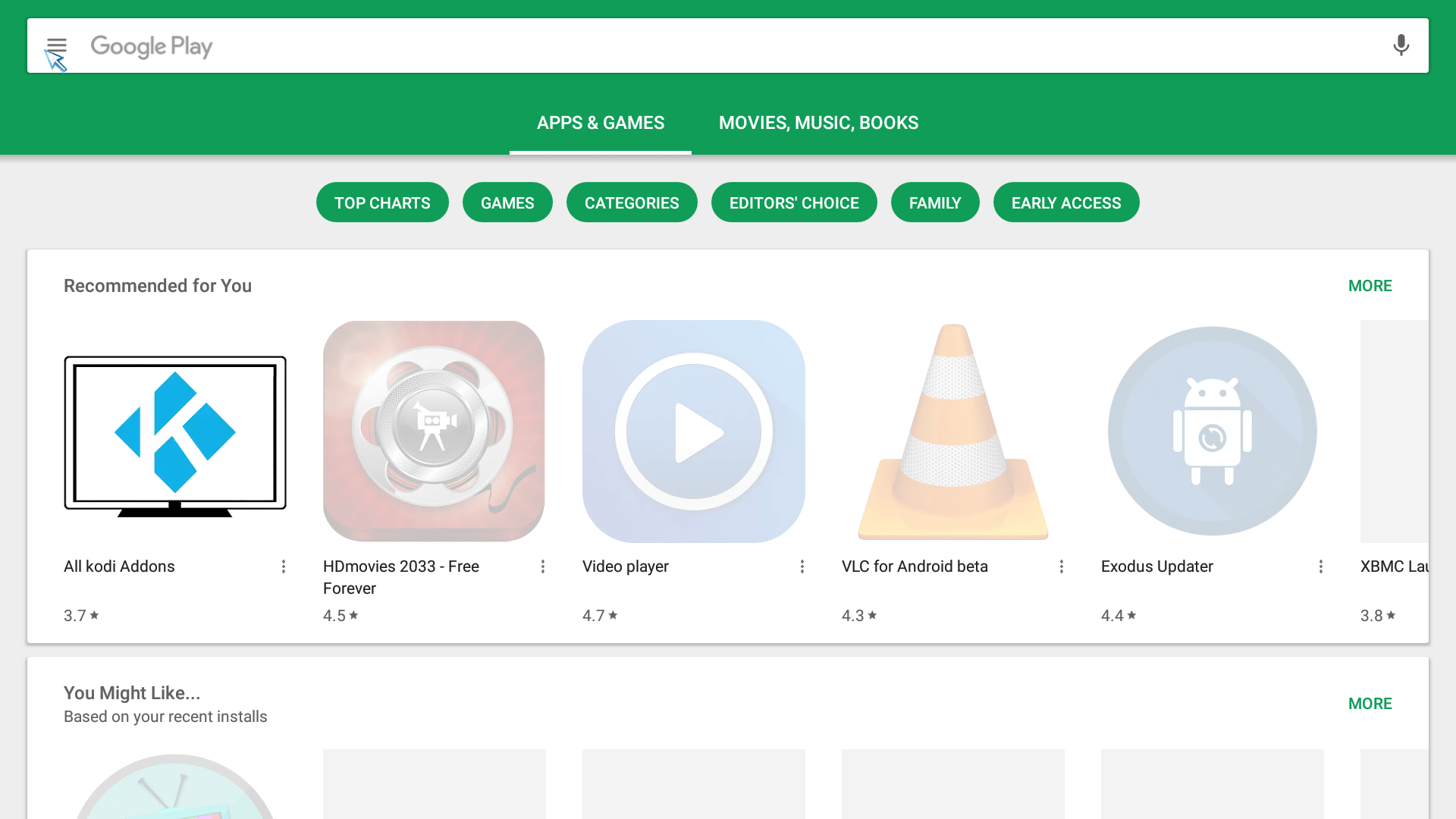
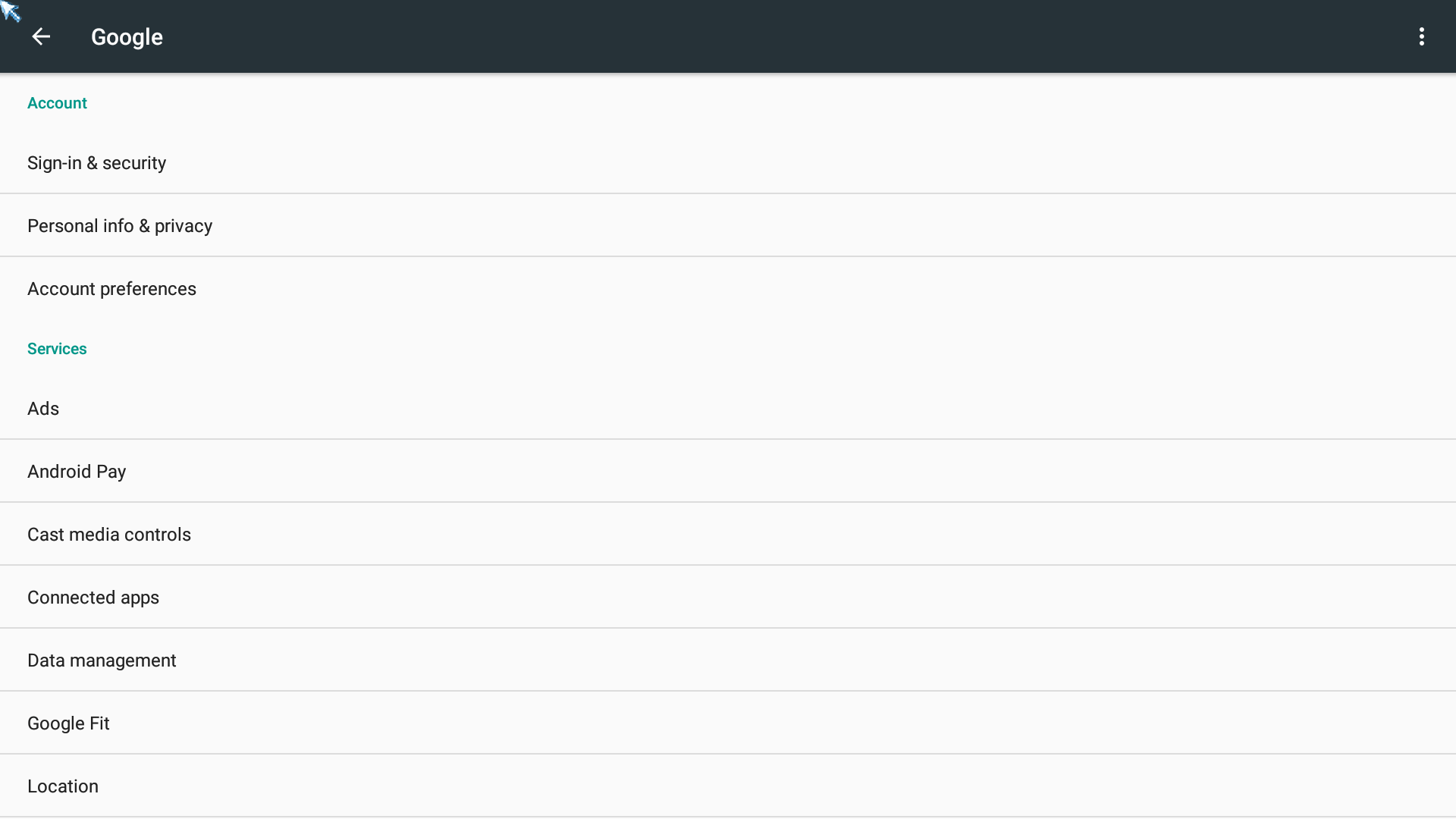
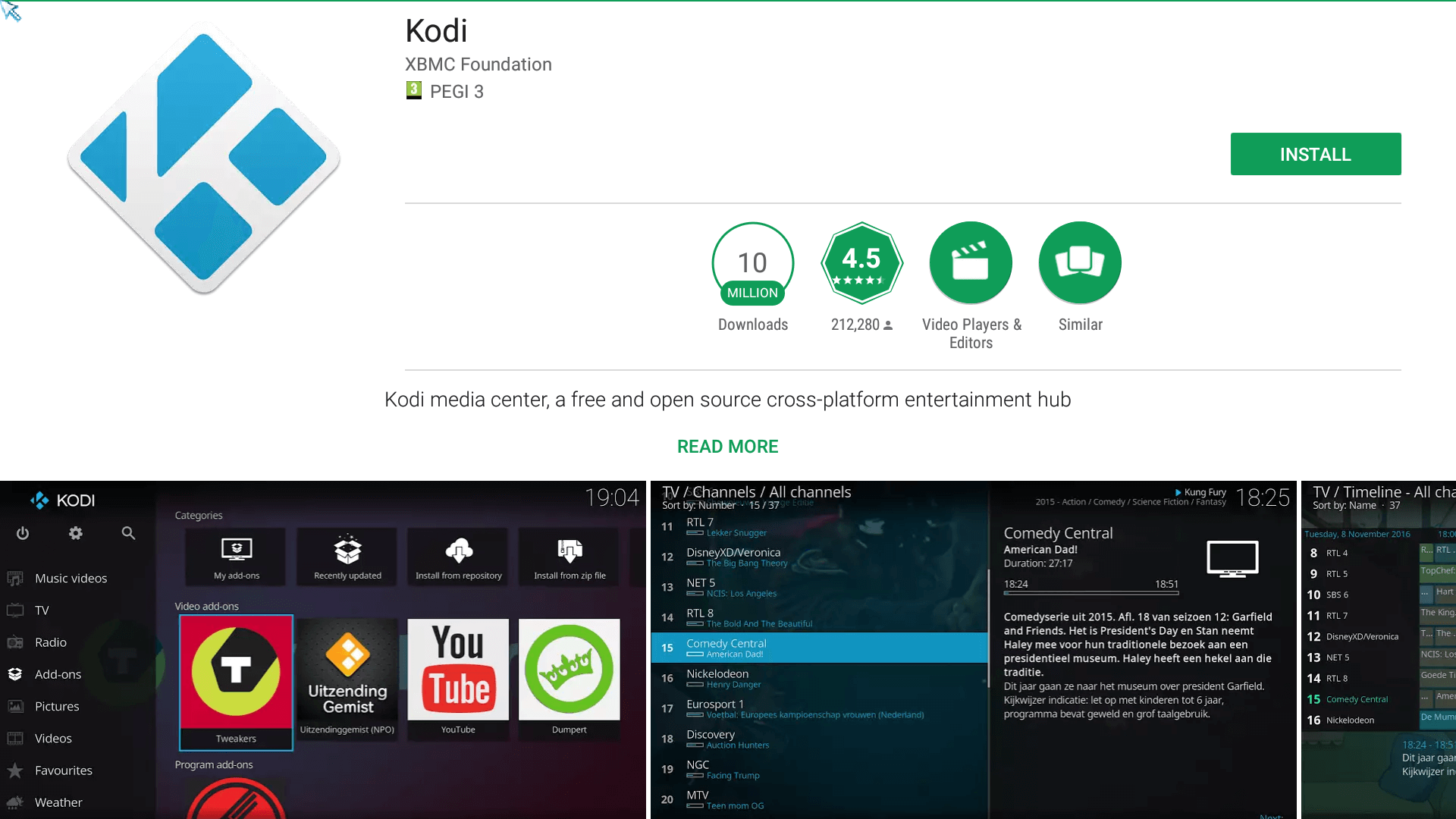
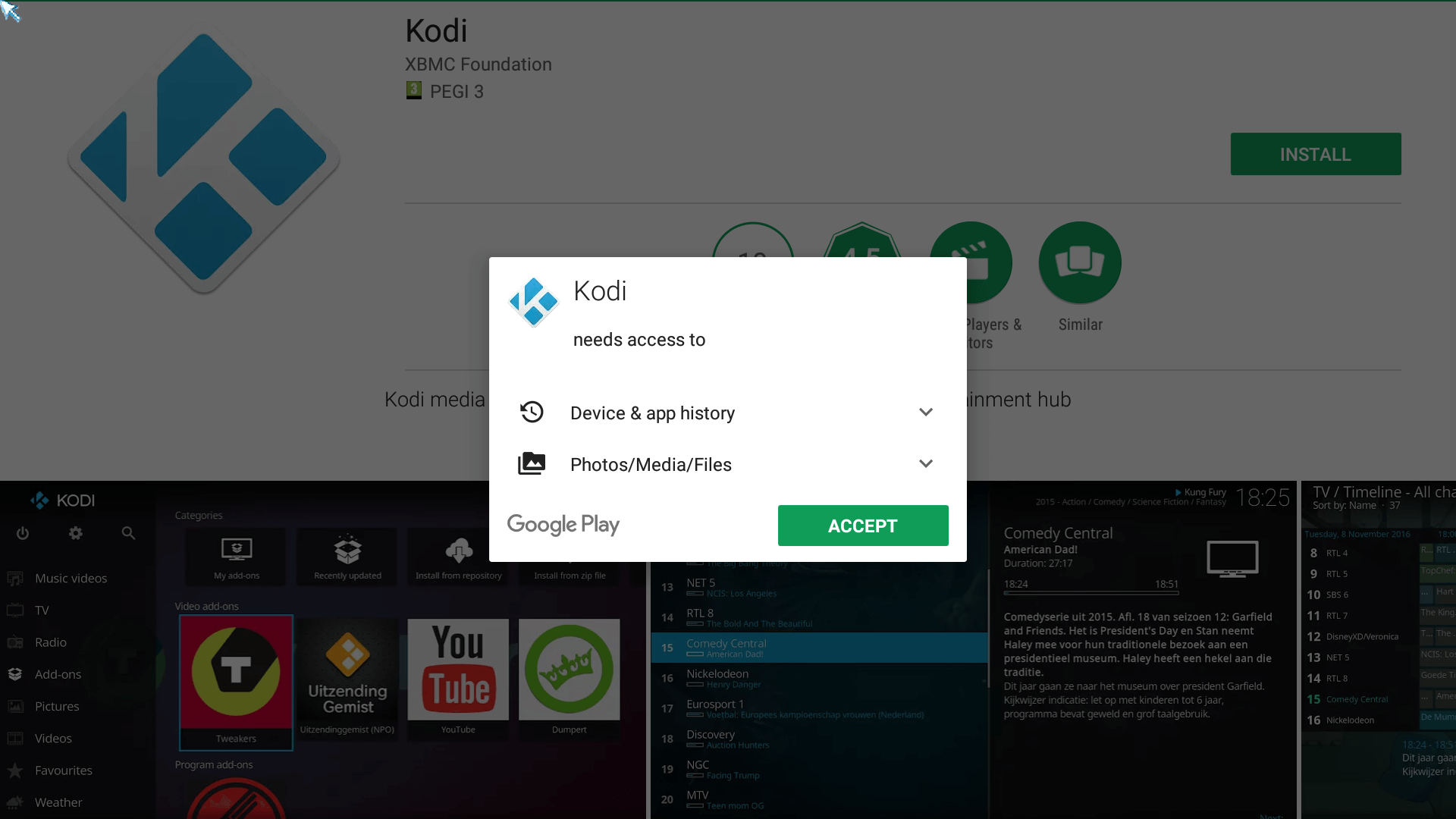
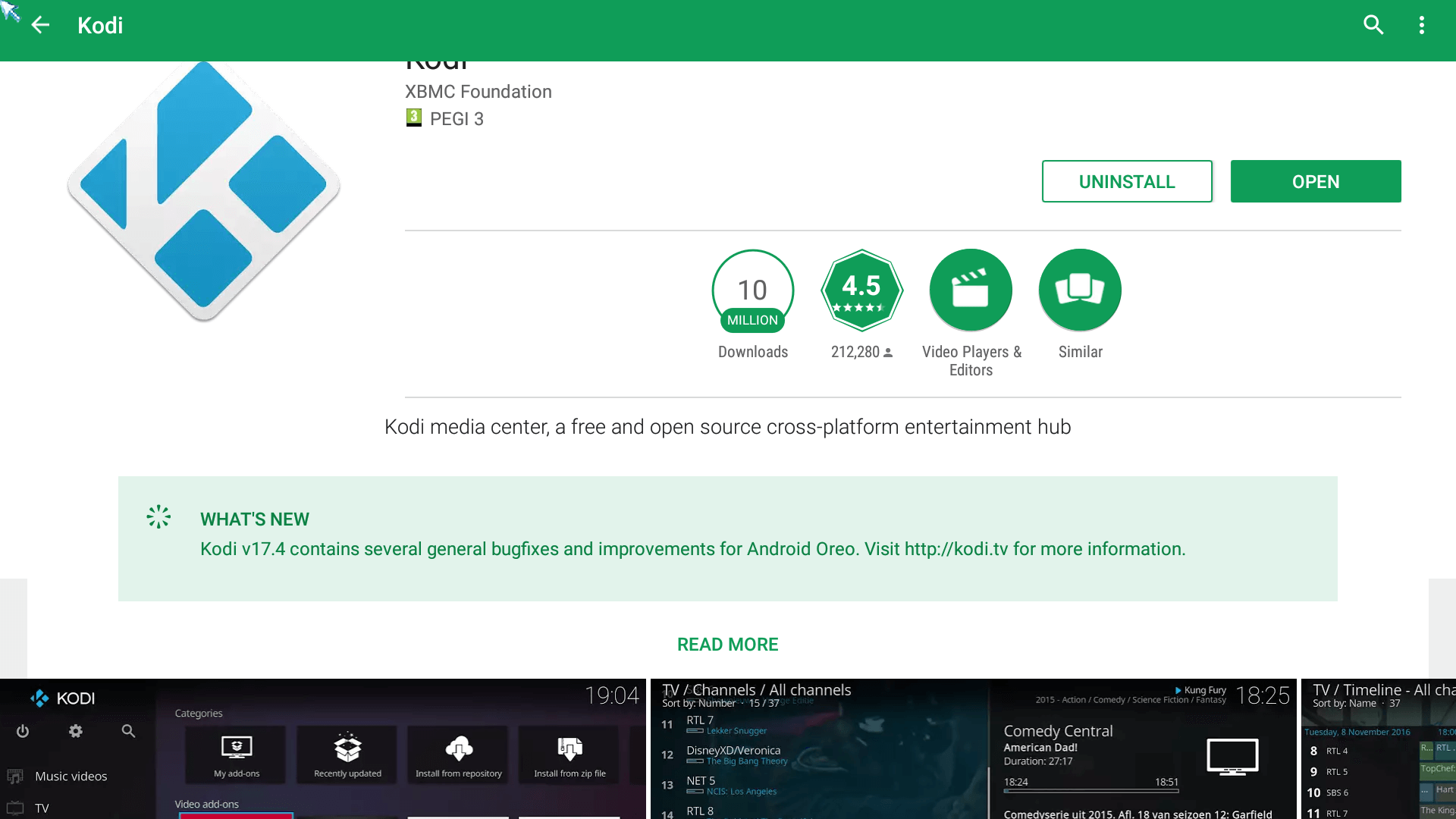

Manual Install Kodi on your Device
You can also manually download the latest Kodi 17.6 APK file, and then install the APK using the file browser directly on your device. Through this method, you do not need a Google account or access to the PlayStore.
You can directly go the following link using your internet browser and download the APK file on your system. The APK file will be available in your downloads folder, which you can access using your file browser.
Link to download Kodi 17.6 Krypton
- Go to the settings menu.
- Click the security option.
- Enable “Unknown Sources” button.
- Next, go back to the Settings menu, scroll and select “Security & Restrictions”.
- Turn on “Unknown Sources”.
Manual Install Kodi
- Go to the above link and download the Kodi 17.6 app.
- Use ES File explorer and navigate to the “Downloads” folder.
- Click on the Kodi APK file.
- Click and verify install the APK file.





Read up on our favorite guide Android Tv Box Update Guide – Comprehensive Help For Your Tv Box to update your Kodi device.
Is Kodi Box Legal in Canada?
Over the last few months, there’s has been lot of reports in the media lately, about people being arrested mainly for selling pre-loaded Kodi boxes. Hence, this has led people to question “Is Kodi Box Legal in Canada?“.
So to clear everyone’s doubts, we have created this section to give you some facts about Kodi. More information on, read Best IPTV Subscription Providers Canada 2018 – Review

To begin with, Kodi is literally just a media center. It is a platform to enable you to watch various different videos, music, pictures and more. There is nothing illegal and there’s no copyright infringement within Kodi.
The main problem comes from the third-party add-ons and particularly those people that sell pre-loaded boxes with these add-ons. This also includes people that sell illegal IPTV streaming setup box.
You can check out our review on the completely legal and best IPTV box, especially made for the Canadian provience
To explain, add-ons are user defined media that is embedded or hooked, as part of the source code. The XBMC Foundations has an official repository of add-ons that are purely legal and cane be used for streaming.
As an open source initative, the XBMC allows everyone to distribute their own add-ons, hence such ones fall under the grey area of legality. For example, Covenant and Elysium allows you to stream pirated content which is illegal.
Next, talking about a kodi box. A device that comes with the preinstalled kodi software is known as a Kodi box. This is completely legal, since XBMC that have created this open source platform only serves legal add-ons, which helps preserve copyright contents.
However, few retailers and distributors have started misuing this great app, and have created a different fully loaded kodi boxes, that also have the facility to illegally stream movies, TV, and premium live sports, without any payment. Hence, the recent news reports on the crackdown.
Now we all know that a computer is a perfectly legal item of technology, but using it to do things that infringe copyrights like this means that you are committing a criminal offense. This certainly doesn’t mean that all computers should be banned.
This is exactly the same with Android or Kodi boxes. A box with Kodi installed in it is on way illegal, however, selling or using illegal preloaded kodi box is an offense.
In 2016, an EU court was asked is it lawful under EU law to temporarily reproduce content through streaming if the content originates from a third-party website where it’s made available without permission.
The European Commission found that it doesn’t believe that consumers who watch pirated streams are infringing any rights and from the users perspective, they equate streaming to watching which is legitimate, just like watching the Avenger series at home.
So folks to conclude, in our opinion that if you don’t sell fully loaded boxes or stolen content, you should be fine. Our list “Best Android Tv Box Kodi” lives up to what we preach and is very safe to use.
Kodi is definitely a legal software, just like uTorrent is. You use various torrent clients to download copyright streaming media through internet, but applications like uTorrent are not illegal.
The same is true for kodi. Any illegal media that you stream falls under the illegal category, but as a whole, the Kodi software is completely legal.
In addition, we haven’t comes across any lawsuits that have been filed against any users of kodi.
This is our personal opinion and our thoughts are just based from the research of the European case and we are in no way connected to XBMC Foundation or Kodi.
Kodi – DOs & DONTs
- Check out the Kodi application. It is an excellent software for streaming and is not way illegal
- Do not buy ‘fully loaded’ kodi device. These might put you at risk of malware, virus or physical calamities like an electric shock, arising from these cheap, modified tv boxes
- Visit the legal kodi add-ons that are legal and available at the official repository of XBMC
- Do not bother to check on if a particular illegal add-on isn’t working. You won’t get any support or help
- Be very aware in what device you pick, in order to be secure from any cyber security threats